Webcams have become an integral part of our lives, enabling us to stay connected with friends, family, and colleagues through video calls and streaming.
However, finding the best webcam for Linux can be a daunting task, as compatibility and performance can vary widely.
In this article, we will explore some of the top webcams available for Linux users, allowing them to seamlessly engage in video calls and streaming without any technical hiccups.
The first contender on our list is the Logitech C920 HD Pro Webcam. Renowned for its exceptional video quality and versatility, this webcam offers a seamless experience for Linux users.
With its 1080p resolution and Carl Zeiss optics, the Logitech C920 captures clear and vibrant images, making it ideal for video calls and streaming.
Additionally, its built-in stereo microphones ensure crystal-clear audio, eliminating the need for external microphones.
Whether you are engaging in a business conference or live streaming your gaming sessions, the Logitech C920 is a reliable choice that guarantees a smooth and immersive experience.
So, if you are looking for a webcam that delivers outstanding video and audio quality on Linux, the Logitech C920 HD Pro Webcam should be at the top of your list.
Key Takeaways
- The Logitech C920 HD Pro Webcam is highly recommended for Linux users due to its exceptional video quality, 1080p resolution, Carl Zeiss optics, and built-in stereo microphones.
- The Microsoft LifeCam HD-3000 is an affordable option for Linux users, offering 720p HD video quality and a noise-canceling microphone.
- The Logitech C270 is a budget-friendly webcam with high-quality video and audio, easy setup, and a compact and lightweight design.
- The Creative Live! Cam Sync 1080p is a hassle-free plug-and-play webcam for Linux users, capturing videos in Full HD resolution and featuring an auto-focus feature for consistently sharp and clear images.
Logitech C920 HD Pro Webcam
The Logitech C920 HD Pro Webcam is widely regarded as the best webcam for Linux users.
This webcam offers high-definition video quality and seamless performance, making it an ideal choice for video calls and streaming purposes.
With its advanced features and superior image clarity, the Logitech C920 HD Pro Webcam allows users to communicate effectively and engage in high-quality video conferences.
One of the standout features of the Logitech C920 HD Pro Webcam is its ability to capture video in full high definition (1080p).
This ensures that users can enjoy crystal-clear video quality during their video calls and streaming sessions.
The webcam also comes equipped with a high-quality lens that delivers sharp and detailed images, further enhancing the overall visual experience.
In addition to its impressive video quality, the Logitech C920 HD Pro Webcam offers seamless performance on Linux systems.
It is designed to work seamlessly with popular video conferencing platforms and streaming software, ensuring compatibility and ease of use.
This makes it an excellent choice for individuals who rely on video calls and streaming for work or leisure.
Overall, the Logitech C920 HD Pro Webcam is the top choice for Linux users seeking a webcam that delivers high-definition video quality and seamless performance.
With its advanced features and compatibility with popular software, it provides an excellent video conferencing and streaming experience.
Whether it is for professional or personal use, the Logitech C920 HD Pro Webcam offers a reliable and superior solution for Linux users.
Microsoft LifeCam HD-3000
The Microsoft LifeCam HD-3000 is an affordable webcam that offers 720p HD video quality and a noise-canceling microphone.
With its budget-friendly price, it provides a cost-effective option for individuals who require a reliable webcam for video calls and streaming.
The 720p HD video quality ensures clear and sharp visuals, while the noise-canceling microphone helps to minimize background noise and enhance the clarity of audio during online communication.
Affordable price
For those on a budget, an economical option for a webcam that offers seamless video calls and streaming on Linux is the Logitech C270.
This webcam is one of the best budget options available, providing users with high-quality video and audio capabilities without breaking the bank.
The Logitech C270 is compatible with Linux operating systems, ensuring a seamless experience for Linux users.
It offers several features that make it a great choice for those seeking an affordable webcam.
Firstly, it provides high-definition video quality, allowing users to have clear and crisp video calls and streaming sessions.
Additionally, the webcam comes equipped with a built-in microphone that captures sound with clarity, eliminating the need for an external microphone. This feature is particularly beneficial for Linux users who prioritize convenience and simplicity.
Furthermore, the Logitech C270 is easy to set up and use, making it ideal for individuals who are new to video calls and streaming. It offers plug-and-play functionality, meaning that users can simply connect the webcam to their Linux device and start using it immediately.
Additionally, the webcam is compact and lightweight, making it portable and easy to carry around. This feature is advantageous for users who require a webcam that can be used in different locations or who frequently travel.
In summary, the Logitech C270 is an affordable webcam that offers seamless video calls and streaming on Linux.
With its high-definition video quality, built-in microphone, and easy setup, it provides an excellent option for individuals seeking a budget-friendly webcam that does not compromise on performance.
720p HD video quality
With its high resolution and sharp image clarity, the Logitech C270 webcam delivers a visually immersive experience for users.
Designed to provide high-definition video streaming and video conferencing quality, this webcam offers a seamless and professional communication experience.
The C270 webcam boasts a 720p HD video resolution, ensuring that every detail is captured with stunning clarity.
Whether you are participating in a video conference or live streaming your content, the C270 webcam ensures that your audience can see you in the best possible light.
One of the standout features of the Logitech C270 webcam is its ability to deliver smooth and seamless HD video streaming.
With its built-in autofocus feature, the webcam automatically adjusts the focus to keep you in clear view, even if you move around during your video call or streaming session.
This ensures that you can maintain eye contact and engage with your audience without any distractions.
Additionally, the C270 webcam includes a noise-canceling microphone that captures your voice accurately and minimizes background noise, further enhancing the overall video conferencing quality.
Whether you are conducting a business meeting or connecting with friends and family, the Logitech C270 webcam provides a high-definition video experience that is sure to impress.
Noise-canceling microphone
Featuring a noise-canceling microphone, the Logitech C270 webcam captures clear and accurate audio while minimizing background noise for an enhanced communication experience.
The noise-canceling technology integrated into the microphone effectively reduces unwanted ambient sounds, allowing for crisp and clear audio transmission during video calls and streaming.
This feature is particularly useful in environments with high levels of background noise, such as busy offices or bustling coffee shops, as it ensures that the speaker’s voice remains the focus of the conversation, eliminating distractions for all parties involved.
The Logitech C270’s noise-canceling microphone not only improves the audio quality during video calls but also enhances the overall communication experience.
By minimizing background noise, it enables users to have seamless conversations without the need to constantly repeat themselves or strain to hear the other person.
This feature is especially beneficial for professionals who rely on video conferencing for remote meetings or online collaborations, as it ensures that their messages are conveyed clearly and effectively.
Additionally, for content creators who engage in streaming or recording, the noise-canceling microphone provides a professional-grade audio solution, enhancing the quality of their videos and making them more enjoyable for viewers.
Overall, the Logitech C270 webcam’s noise-canceling microphone significantly improves audio clarity and reduces background noise, creating a more immersive and engaging communication experience.
Creative Live! Cam Sync 1080p
The Creative Live! Cam Sync 1080p is a webcam that offers users the ability to capture videos in Full HD resolution, providing a clear and detailed image.
Additionally, this webcam comes equipped with an auto-focus feature, ensuring that the subject remains in focus even during movement.
Furthermore, the Creative Live! Cam Sync 1080p is compatible with Linux operating systems, offering users a hassle-free plug-and-play experience for seamless video calls and streaming.
Full HD video resolution
Achieving crystal-clear video quality is essential for a seamless webcam experience on Linux, making Full HD video resolution a paramount factor to consider when selecting a webcam.
Full HD, or 1080p, refers to a video resolution of 1920×1080 pixels, providing a high level of detail and sharpness that enhances both video call quality and full HD video streaming.
With this resolution, users can enjoy a clear and lifelike video feed, allowing for a more immersive and engaging experience during video calls or while streaming content online.
To further emphasize the importance of Full HD video resolution, a table comparing different video resolutions can be included:
| Video Resolution | Pixel Count | Description |
|---|---|---|
| SD (Standard Definition) | 720×480 | Offers a basic level of video quality, but lacks detail and sharpness. |
| HD (High Definition) | 1280×720 | Provides a clearer and more detailed video feed compared to SD. |
| Full HD (1080p) | 1920×1080 | Delivers the highest level of detail and sharpness, ideal for a seamless webcam experience. |
| 4K Ultra HD | 3840×2160 | Offers an incredibly high level of detail, but may require more processing power. |
| 8K Ultra HD | 7680×4320 | Provides an unprecedented level of clarity, but is currently not widely supported. |
By considering the table above, it becomes evident that Full HD video resolution stands as the optimal choice for a webcam on Linux, as it strikes a balance between quality and compatibility.
This resolution ensures that video calls and streaming are of the highest possible quality, enabling users to enjoy a more immersive and visually pleasing experience.
Auto-focus feature
One important aspect to consider when selecting a webcam is the auto-focus feature, which allows for a consistently sharp and clear image without the need for manual adjustments.
Autofocus technology in webcams detects the distance between the camera and the subject and adjusts the focus accordingly.
This ensures that the image remains sharp, regardless of the subject’s movement or changes in distance.
When it comes to different lighting conditions, the performance of the autofocus feature can vary. Some webcams excel in adjusting focus in low-light conditions, while others may struggle or produce grainy images.
It is important to consider the specifications and reviews of the webcam to ensure that it performs well in various lighting environments.
A webcam with good autofocus performance in different lighting conditions will ensure that the image remains clear and sharp, even in dimly lit rooms or brightly lit environments.
The autofocus feature also significantly impacts the quality of video calls and streaming.
A webcam with a reliable autofocus feature will ensure that the subject remains in focus throughout the call or stream, providing a more professional and polished appearance.
This is especially important for streamers or individuals conducting business meetings or interviews through video calls.
The ability to maintain a clear and sharp image without the need for manual adjustments enhances the overall experience for both the user and the viewer.
Therefore, when selecting a webcam for seamless video calls and streaming, it is crucial to consider the autofocus feature and its impact on the quality of the final output.
Plug-and-play compatibility with Linux
An interesting statistic to grab the attention of the audience is that approximately 2% of desktop and laptop computers worldwide run on Linux, making plug-and-play compatibility with this operating system a crucial consideration when selecting a webcam.
Linux users often face challenges in finding hardware that works seamlessly with their system, and webcams are no exception.
However, there are certain models available in the market that are known for their plug-and-play compatibility with Linux.
These webcams come with pre-installed drivers that are recognized by the Linux operating system, eliminating the need for manual installation or configuration.
This ensures a hassle-free experience for Linux users, allowing them to focus on their video calls and streaming without worrying about compatibility issues.
When it comes to selecting a webcam with plug-and-play compatibility for Linux, it is important to consider the video conference software compatibility as well.
Linux users often rely on open-source video conference software such as Zoom, Jitsi, or Google Meet, which may have specific system requirements.
Some webcams may not work well with certain video conference software, resulting in poor video quality or compatibility issues.
Therefore, it is recommended to choose a webcam that is not only compatible with the Linux operating system but also with the specific video conference software that will be used.
This will ensure a seamless and efficient video calling experience for Linux users, allowing them to participate in online meetings, virtual classrooms, or live streaming without any technical limitations.
Overall, selecting a webcam with plug-and-play compatibility for Linux involves considering the availability of Linux webcam drivers and compatibility with specific video conference software.
By choosing a webcam that meets these criteria, Linux users can ensure a seamless video calling and streaming experience, without having to worry about compatibility issues or the need for manual installation and configuration.
Razer Kiyo Streaming Webcam
The Razer Kiyo Streaming Webcam is a versatile option for users looking to enhance their video calls and streaming experience.
One of its notable features is the adjustable ring light, allowing users to achieve optimal lighting conditions for their video.
Additionally, it offers high-quality video resolution options, with the ability to record in 1080p at 30fps or 720p at 60fps, ensuring a smooth and clear video output.
Furthermore, it is compatible with popular streaming software, making it a convenient choice for streamers who want seamless integration with their preferred platforms.
Adjustable ring light for optimal lighting
Illuminating the subject with an adjustable ring light ensures optimal lighting conditions for video calls and streaming.
The ring light’s ability to provide even and diffused lighting helps eliminate shadows and harsh contrasts, resulting in a more flattering and professional appearance.
By adjusting the brightness and color temperature of the ring light, users can create a well-lit environment that enhances their visual presence and ensures clear visibility of facial expressions.
One of the key advantages of an adjustable ring light is its ability to adapt to various lighting conditions. Whether in a well-lit room or a dimly lit space, users can easily control the intensity of the light to achieve the desired effect.
This flexibility allows for a seamless transition between different lighting environments, ensuring that the subject is always well-illuminated regardless of the surroundings.
Additionally, the ring light’s adjustable feature allows users to customize the lighting according to their preferences, catering to individual needs and enhancing the overall quality of video calls and streaming.
Incorporating an adjustable ring light into video calls and streaming setups ensures optimal lighting conditions.
With its ability to provide even and diffused lighting, the ring light eliminates shadows and harsh contrasts, resulting in a more professional appearance.
Its adaptability to different lighting environments and customizable settings further enhance the overall quality of the visual presentation.
By illuminating the subject with an adjustable ring light, users can enhance their video calls and streaming experiences, creating a visually engaging and captivating environment for their audience.
1080p video resolution at 30fps or 720p at 60fps
Transition: In order to achieve optimal lighting for video calls and streaming, an adjustable ring light can be a valuable accessory.
By allowing users to control the intensity and direction of the light, it helps to eliminate shadows and provide a more flattering and professional appearance. However, lighting is just one aspect of video quality.
Another important consideration is the resolution and frame rate of the webcam being used.
Current Subtopic: When it comes to video calls, the frame rate plays a significant role in determining the smoothness and fluidity of the video.
The two common frame rates for webcams are 30fps (frames per second) and 60fps. While both options can provide decent video quality, the higher frame rate of 60fps offers a more lifelike and immersive experience.
It captures and displays more frames per second, resulting in smoother motion and less motion blur.
This can be particularly advantageous for video calls that involve fast movements, such as sign language or sports coaching.
However, it is worth noting that not all video conferencing platforms support 60fps, so compatibility with the chosen platform should be considered.
In terms of resolution, the choice typically comes down to 720p and 1080p.
The resolution refers to the number of pixels that make up the video image and directly impacts the clarity and detail of the video.
While 720p (1280×720 pixels) is considered high-definition and can provide satisfactory video quality, 1080p (1920×1080 pixels) offers a more detailed and sharper image.
The difference becomes more noticeable when viewing the video on larger screens or when zooming in on specific areas.
However, it is important to consider the limitations of the internet connection and the processing power of the computer, as higher resolutions require more bandwidth and processing resources.
Ultimately, the choice between 720p and 1080p will depend on the specific needs and preferences of the user.
To visually illustrate the differences between frame rates and resolutions, consider the following table:
| 30fps | 60fps | |
|---|---|---|
| Smoothness | Good | Excellent |
| Motion Blur | Noticeable | Reduced |
| Compatibility | Widely supported | Platform-dependent |
| 720p | 1080p | |
| ——————- | ——— | ——— |
| Clarity | Satisfactory | Detailed and Sharp |
| Detail | Less | More |
| Bandwidth/Processing | Lower | Higher |
This table provides a visual comparison of the subjective experiences and technical aspects associated with different frame rates and resolutions. It can help individuals make informed decision based on their specific preferences and requirements.
Compatibility with popular streaming software
Compatibility with popular streaming software is an essential consideration for individuals aiming to achieve a smooth and uninterrupted streaming experience.
In today’s digital age, there are numerous streaming software options available, each with its own set of requirements and compatibility issues.
It is crucial to choose a webcam that is compatible with the streaming software of choice to avoid any potential compatibility issues that may arise.
When encountering compatibility issues, there are several troubleshooting tips that can be helpful. First, ensuring that the webcam drivers are up to date is essential.
Webcam manufacturers often release driver updates to improve compatibility with various software.
Additionally, checking for any software updates for the streaming software itself is recommended, as these updates may also address compatibility issues.
Another troubleshooting tip is to check the system requirements of the streaming software and compare them to the specifications of the webcam.
It is important to ensure that the webcam meets or exceeds the recommended system requirements to minimize compatibility issues.
Sometimes, adjusting the settings within the streaming software can also help resolve compatibility issues. For example, changing the video resolution or frame rate settings may improve compatibility with certain webcams.
Compatibility with popular streaming software is a crucial factor to consider when choosing a webcam for seamless video calls and streaming.
By staying up to date with webcam drivers and software updates, checking system requirements, and adjusting settings when necessary, individuals can troubleshoot and overcome any compatibility issues that may arise, ensuring a smooth and uninterrupted streaming experience.
Conclusion
The Logitech C920 HD Pro Webcam is an excellent choice for Linux users seeking a high-quality webcam for video calls and streaming.
With its impressive 1080p resolution and built-in microphone, it delivers clear and crisp video and audio.
The webcam is easy to set up and compatible with popular video conferencing software on Linux, making it a seamless solution for remote communication.
Another great option is the Microsoft LifeCam HD-3000, which offers 720p video quality and a noise-canceling microphone.
While it may not have the same level of resolution as the Logitech C920, it still provides a decent video experience for Linux users.
The LifeCam HD-3000 is budget-friendly and offers reliable performance, making it a practical choice for those on a tight budget.
For users who prioritize affordability, Creative Live! Cam Sync 1080p is an attractive option. It offers 1080p video resolution and a noise-canceling microphone, making it suitable for video calls and streaming on Linux.
While it may not have the same level of brand recognition as Logitech or Microsoft, it still delivers a satisfactory video experience at a lower price point.
Lastly, the Razer Kiyo Streaming Webcam is a unique option that stands out for its built-in ring light. This feature ensures that the user is well-lit during video calls or streaming sessions, providing a professional and polished appearance.
While it may be pricier than other options on the market, the Razer Kiyo’s superior lighting capabilities make it worth the investment for those who prioritize aesthetics and presentation.
In conclusion, Linux users have a range of options when it comes to selecting the best webcam for video calls and streaming. The Logitech C920 HD Pro Webcam stands out for its high-resolution video and easy compatibility with Linux software.
Those on a budget can consider the Microsoft LifeCam HD-3000 or the Creative Live! Cam Sync 1080p, both of which offer decent video quality at affordable prices.
For users who value professional lighting, the Razer Kiyo Streaming Webcam is a top choice.
Overall, these webcams provide Linux users with seamless video communication and streaming experiences.


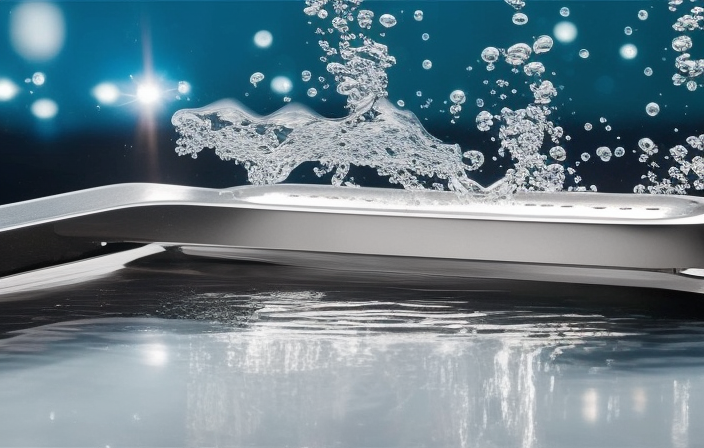

Leave a Reply