In the pursuit of achieving the optimal visual experience, the choice of monitor resolution plays a crucial role.
With a 32-inch monitor, the resolution becomes even more significant as the larger screen size demands higher pixel density to maintain clarity and detail.
This article aims to explore the best resolution options for a 32-inch monitor, allowing readers to make an informed decision and optimize their visual experience.
Understanding monitor resolution is fundamental to selecting the ideal display for your needs. Resolution refers to the number of pixels on the screen, determining the level of detail that can be displayed.
In the context of a 32-inch monitor, three common resolutions are particularly relevant: 1080p, 1440p, and 4K.
Each resolution offers its own unique benefits and considerations, and understanding their differences is essential in achieving the desired visual mastery.
By delving into the details and nuances of these resolutions, this article aims to equip readers with the knowledge necessary to make an informed decision and maximize their visual experience on a 32-inch monitor.
Understanding Monitor Resolution

The understanding of monitor resolution is crucial in optimizing the visual experience of a 32-inch monitor. As the monitor size increases, so does the importance of selecting the appropriate resolution.
Resolution refers to the number of pixels displayed on the screen, and it directly affects the visual quality of the content.
With a 32-inch monitor, a higher resolution is preferred to ensure sharper and more detailed images. A higher resolution means that more pixels are packed into the screen area, resulting in a higher pixel density.
This increased pixel density allows for better clarity and a more immersive visual experience, making it easier to view small text, intricate details, and vibrant colors.
Therefore, choosing the best resolution for a 32-inch monitor is vital in order to fully enjoy the visual content and make the most of the monitor’s size.
When it comes to optimizing the visual quality on a 32-inch monitor, the choice of resolution plays a significant role. Higher resolutions, such as 4K or even 8K, offer a higher pixel count and therefore deliver a more detailed and lifelike display.
This is particularly important for larger monitors like the 32-inch size, where lower resolutions may result in pixelation and a loss of sharpness.
By selecting a resolution that matches the capabilities of the monitor, users can achieve a visually stunning experience.
Additionally, a higher resolution allows for better multi-tasking capabilities, as more content can be displayed on the screen without sacrificing clarity.
Overall, understanding monitor resolution and choosing the appropriate one for a 32-inch monitor is essential in optimizing the visual experience, ensuring crisp images, vibrant colors, and an immersive viewing experience for users seeking mastery in their visual content consumption.
1080p Resolution
This paragraph discusses the pros and cons of 1080p resolution, as well as the compatibility and performance considerations associated with it.
1080p resolution, also known as Full HD, offers a high level of detail and clarity, making it suitable for various multimedia applications. However, it may not provide the same level of sharpness and detail as higher resolutions such as 4K.
Compatibility-wise, 1080p resolution is widely supported by most devices and content, but performance considerations include the potential for lower frame rates in graphics-intensive applications.
Pros and Cons of 1080p
One could argue that the advantages and disadvantages of a 1080p resolution on a 32-inch monitor warrant careful consideration.
On the one hand, there are several pros to having a 1080p resolution on a monitor of this size. Firstly, the image quality is generally quite impressive, with sharp details and vibrant colors, which can greatly enhance the visual experience.
Additionally, 1080p is a widely supported resolution, so users will have no trouble finding content that is compatible with their monitor.
This can be particularly beneficial for gamers, as most modern video games are designed to be played at a 1080p resolution, ensuring a seamless and immersive gaming experience.
On the other hand, there are a few cons to consider when it comes to a 1080p resolution on a 32-inch monitor.
One of the main drawbacks is the limited screen real estate available. With a lower pixel density compared to higher resolutions, such as 1440p or 4K, the amount of visible content on the screen may be smaller.
This can be a disadvantage for tasks that require multitasking or productivity, as users may have to compromise on the amount of information they can display simultaneously.
Additionally, for users who prefer a more detailed and crisp image, a 1080p resolution may not provide the level of clarity they desire, especially on a larger 32-inch screen.
This can be particularly noticeable when viewing text or small elements in images, where the lack of pixel density can result in a slightly blurry appearance.
The pros and cons of a 1080p resolution on a 32-inch monitor should be carefully considered.
While the image quality is generally impressive with vibrant colors and sharp details, the limited screen real estate and potential lack of pixel density might be a disadvantage for users who require multitasking or prefer a more detailed image.
Ultimately, the decision should be based on individual preferences and the specific use cases for the monitor.
Compatibility and Performance Considerations

Compatibility and performance considerations are crucial factors to take into account when selecting a resolution for your 32-inch monitor.
The size of the monitor plays a significant role in determining the optimal resolution.
A higher resolution, such as 4K, offers a more detailed and vibrant display, which can greatly enhance the visual experience.
However, it is important to ensure that your computer’s hardware is capable of supporting such a resolution.
Older or low-end systems may struggle to handle the higher demands of a 4K resolution, resulting in reduced performance and potential compatibility issues.
On the other hand, a lower resolution, such as 1080p, is generally more compatible with a wider range of systems and offers smoother performance.
It is important to strike a balance between resolution and performance to ensure a seamless user experience.
Another crucial factor to consider is the refresh rate of the monitor. The refresh rate refers to the number of times the monitor updates the image on the screen per second.
A higher refresh rate, such as 144Hz, can result in smoother and more fluid motion, particularly for fast-paced content like gaming or action movies.
However, once again, it is important to ensure that your system can support the desired refresh rate.
Older or less powerful systems may struggle to consistently achieve high refresh rates, leading to potential performance issues and compatibility limitations.
It is worth noting that the benefits of a higher refresh rate may be more noticeable on smaller monitors, as the increased pixel density can make the motion appear crisper and more responsive.
Ultimately, selecting the optimal resolution and refresh rate for your 32-inch monitor requires considering both the capabilities of your computer and your specific usage requirements to achieve the best visual experience.
1440p Resolution
The optimal resolution for a 32-inch monitor is determined by various factors, such as the monitor’s pixel density and the viewer’s preferred viewing distance.
For instance, a resolution of 2560 x 1440 (QHD) would provide a visually immersive experience, allowing users to appreciate intricate details in images or videos, thus evoking a sense of awe and fascination.
The higher pixel density of QHD resolution enables sharper and more detailed images, making it ideal for tasks that involve visual precision, such as graphic design or video editing.
Moreover, the larger screen size of a 32-inch monitor enhances the visual impact of a higher resolution, creating a more captivating viewing experience.
To further understand the significance of resolution in optimizing visual experience, consider the following points:
- Higher pixel density: A higher resolution, such as QHD, ensures a higher number of pixels per inch on the screen. This leads to sharper and more detailed visuals, allowing users to perceive intricate details with clarity.
- Viewing distance: The optimal resolution for a 32-inch monitor also depends on the viewer’s preferred viewing distance. A higher resolution is recommended for closer viewing distances, as it minimizes the visibility of individual pixels and enhances the overall image quality.
- Enhanced productivity: A higher resolution allows users to fit more content on the screen, increasing productivity by reducing the need for scrolling or zooming. This is particularly beneficial for tasks that involve multitasking or working with multiple windows simultaneously.
- Future-proofing: Opting for a higher resolution, such as QHD, ensures compatibility with future content that may be designed for higher resolutions. It provides a level of future-proofing, allowing users to enjoy high-quality visuals for a longer period without the need for frequent upgrades.
By considering the resolution of a 32-inch monitor in conjunction with pixel density and viewing distance, users can optimize their visual experience and immerse themselves in the intricate details of images or videos.
4K Resolution

This paragraph will discuss the benefits and drawbacks of 4K resolution, as well as the graphics card and content requirements associated with it.
The advantages of 4K resolution include a higher level of detail and clarity, providing a more immersive visual experience.
However, there are also drawbacks such as increased demand on hardware resources and higher costs.
In order to fully utilize 4K resolution, a powerful graphics card is required, along with content that is specifically designed or optimized for 4K display.
Benefits and Drawbacks of 4K
One notable advantage of 4K resolution on a 32-inch monitor is the enhanced level of detail and clarity, allowing for a more immersive and visually captivating experience.
With four times the number of pixels compared to a standard 1080p resolution, 4K resolution brings out the finest details in images and videos.
This increased level of detail is particularly beneficial for tasks that require precise visual accuracy, such as photo and video editing, graphic design, and gaming.
Users can enjoy sharper text, clearer images, and more lifelike colors, resulting in a heightened sense of realism and immersion.
However, there are some drawbacks to consider when opting for 4K resolution on a 32-inch monitor. One of the main concerns is the price. 4K monitors tend to be more expensive compared to their lower resolution counterparts. Additionally, to fully appreciate the benefits of 4K resolution, users need to have appropriate content that supports it.
While more and more content is being produced in 4K, it is still not as widely available as lower resolution content.
Another consideration is the hardware requirements. To run 4K resolution smoothly, a powerful graphics card and a capable computer system are necessary.
This can add to the overall cost and may require an upgrade of existing hardware.
Despite these drawbacks, for those who prioritize visual quality and have the necessary resources, a 4K resolution on a 32-inch monitor can provide a truly impressive visual experience.
Graphics Card and Content Requirements

In order to fully utilize the potential of 4K resolution on a 32-inch monitor, it is crucial to have a graphics card capable of handling the high pixel density, as well as access to a wide range of content specifically designed for 4K display.
The graphics card compatibility is an essential factor to consider when setting up a 32-inch monitor with 4K resolution.
A graphics card that supports 4K resolution will ensure smooth rendering of images and videos, preventing any lag or stuttering that may occur with lower-end graphics cards.
It is recommended to choose a graphics card that has sufficient VRAM (Video Random Access Memory) and processing power to handle the demands of 4K resolution.
This will ensure that the graphics card can deliver crisp and clear visuals without any compromise in quality.
In addition to having a compatible graphics card, access to high-quality 4K content is equally important to optimize the visual experience on a 32-inch monitor.
While the resolution itself enhances the overall clarity and detail, the content must be specifically designed for 4K display to fully appreciate its benefits.
Content that is not optimized for 4K may appear stretched, pixelated, or lacking in detail when displayed on a 32-inch monitor with 4K resolution.
Therefore, it is crucial to ensure that the content being viewed is in native 4K resolution or has been upscaled effectively to match the monitor’s capabilities.
This can include streaming services that offer 4K content, as well as video games and software that support 4K resolution.
By having a graphics card that is compatible with 4K resolution and access to high-quality 4K content, users can truly optimize their visual experience on a 32-inch monitor.
Conclusion
In conclusion, choosing the best resolution for a 32-inch monitor is crucial in optimizing your visual experience. Understanding the different resolution options is key to making an informed decision.
The 1080p resolution offers a decent level of detail and is suitable for most daily tasks and casual gaming. However, for a more immersive and crisp visual experience, the 1440p resolution is a great choice.
Imagine walking through a dense forest, surrounded by towering trees and vibrant foliage. Each leaf is distinct, every ray of sunlight piercing through the branches is crystal clear.
This is what a 1440p resolution can offer, bringing your digital world to life with its enhanced level of detail and sharpness. It’s like peering through a window into a whole new dimension.
But for those who crave the ultimate visual feast, the 4K resolution is unparalleled. It’s like standing on a mountaintop, overlooking a breathtaking landscape.
Every tiny detail is magnified, and every color is more vibrant and true to life. It’s an experience that takes your breath away and immerses you in a world of unparalleled beauty.
In today’s digital age, where screens are an integral part of our lives, choosing the right resolution for a 32-inch monitor is essential.
Whether you opt for the 1080p, 1440p, or 4K resolution, each offers its own unique visual journey.
So, take a moment to consider your needs and preferences, and embark on a visual adventure that will leave you in awe every time you sit in front of your monitor.


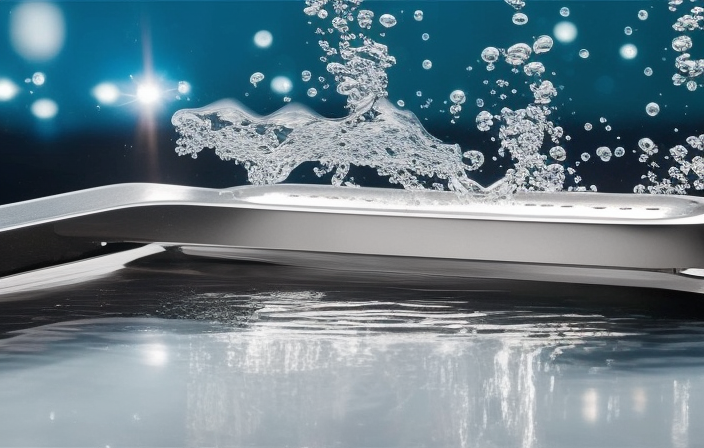

Leave a Reply